
|
To create a new app: |
1.Log in to PerfectApps.
2.On the Apps Workspace, (1) click the New button and select App or (2) click the Create New App button.
 |
Using the New button, you will start a new app from scratch. If you use the Create New App button option you will be presented with the option to Start from Scratch or to Use a Template. For information about using a template, see Using a Template For information about starting from scratch, continue reading this page. |

 |
If the option is not available to you, you do not have privileges to edit apps. You will need to contact your administrator to upgrade your account. |
3.A new app details page is shown which allows you to name the app and edit the app settings.
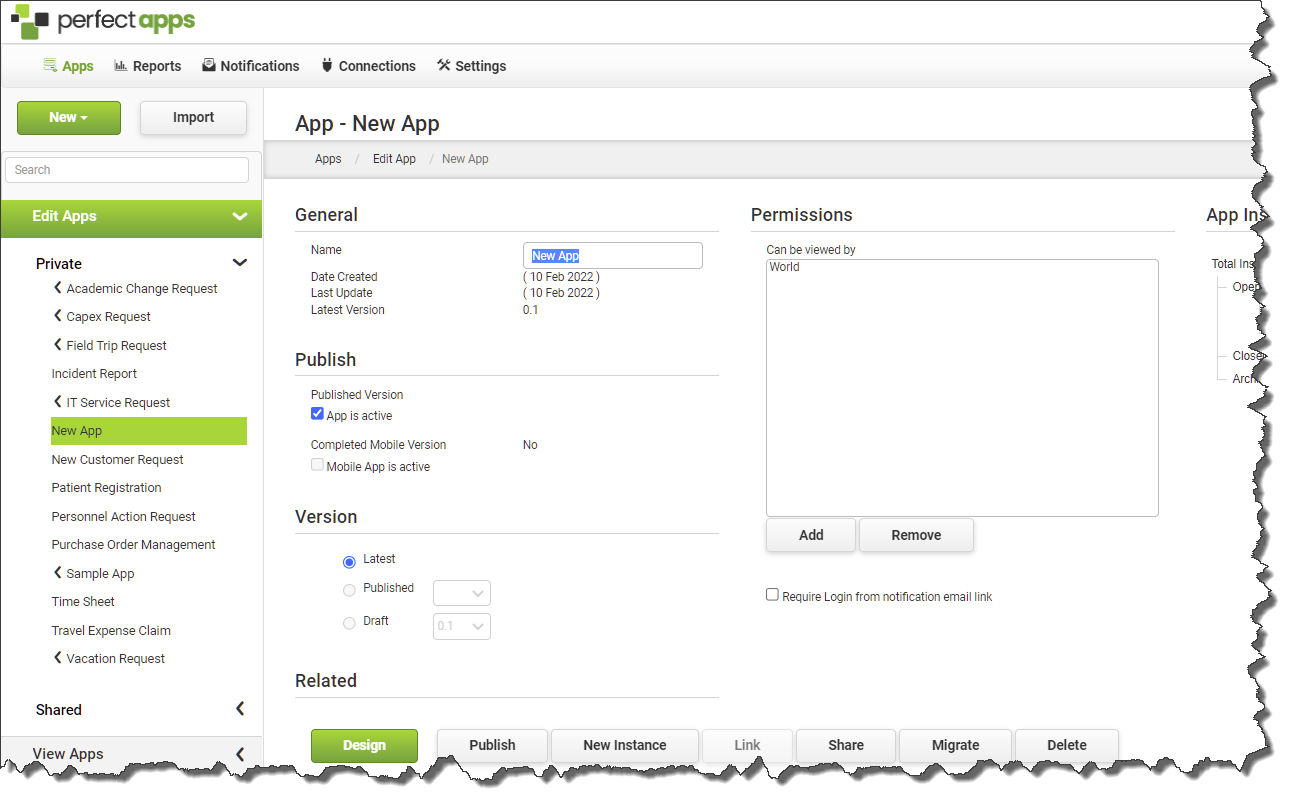
4.Click Design to open the new app in the App Designer.
Starting a New App (4 min) |
The first step in designing a new PerfectApps app. Watch this video to see how to create a new app and how to make some basic settings in the app. |
See also Editing an Existing App, Using a Template
Return to: Managing New and Existing Apps, Designing an App


