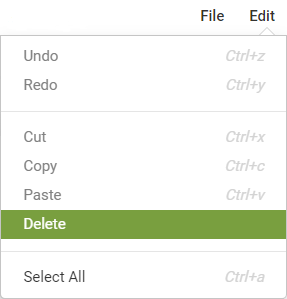You can permanently delete a page from your app.
|
To delete a page: |
1.Select a page in the left hand Navigation Panel. 2.From the Edit menu select the Delete option.
|
 |
The Delete option is also available in the contextual 'mouse right-click' menu.
To undo the page deletion, select Edit from the Menu bar and choose Undo Delete. |
See also: Adding Objects to your App
Return to: Adding a Page, Laying Out an App, Designing an App