
The PerfectApps Workspaces are accessed by clicking Apps or Reports Tabs in the Navigation panel.
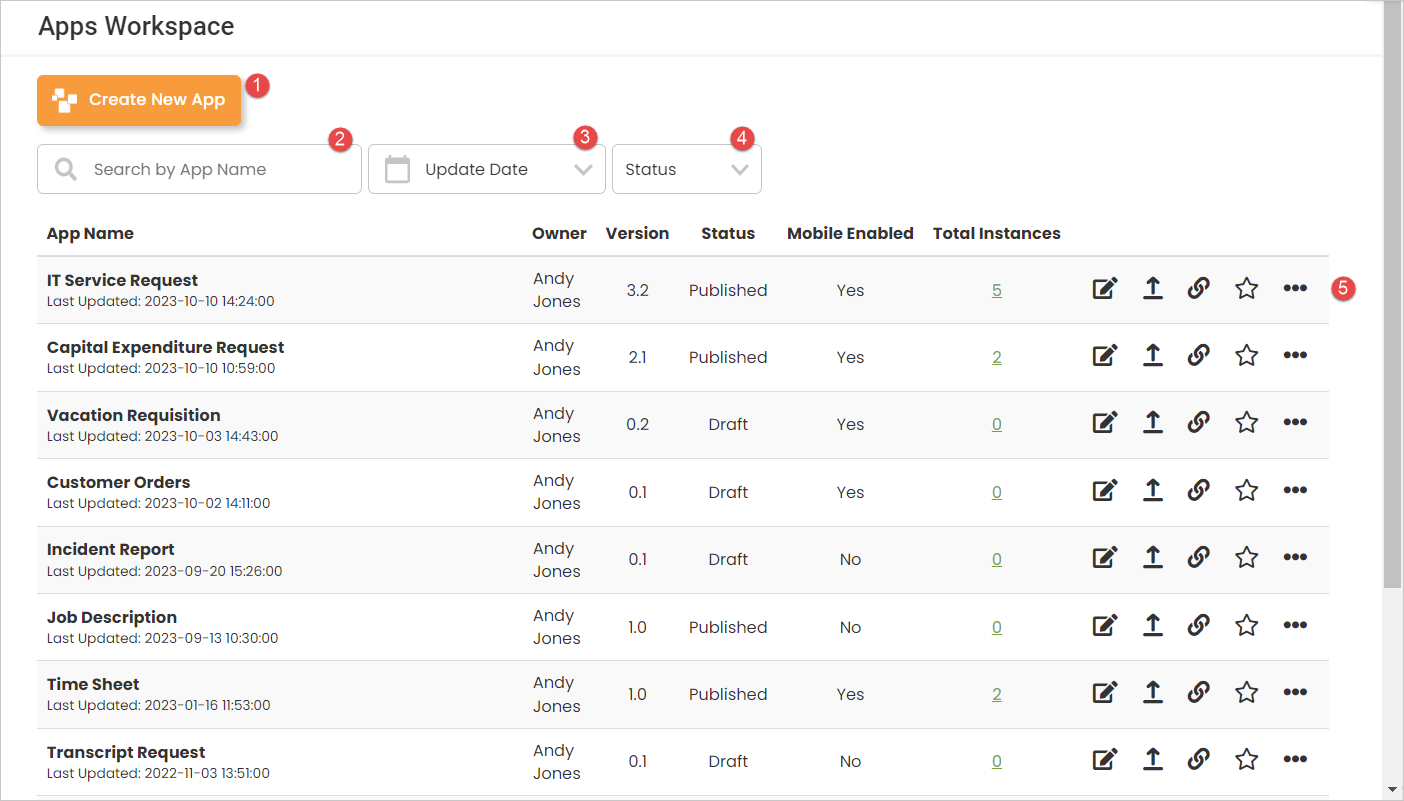
1. Create New App / Report: Use this button to create a new app from scratch or one of the available templates
2. Search App / Report: Use this search option to find an app or report from your account. Short name searches are possible.
3. Update Date: Use this filter option to find an app or report based on its last updated date.
4. Status: Use this filter option to find an app or report by its status.
5. App / Report Management Icons: Use these options to manage your apps or reports.
See also: Dashboards, Overviews
Return to: Components, Navigating PerfectApps Components, PerfectApps Overview
