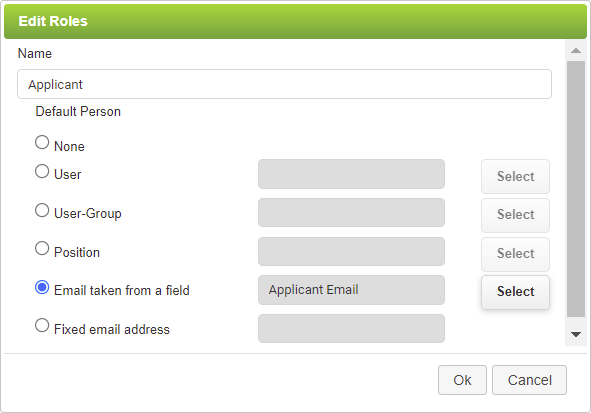All stakeholders in the process will be mapped to a role in the workflow. From there, the roles can be mapped to specific users, user groups, a position or an e-mail field on the app or static e-mail address.
 |
If a role is assigned to a specific user who leaves the organization or changes functions within the organization, you must open the app and change the role to reflect the change. |
|
If a role is assigned to a position or user-group in the system then you only need to change the users that occupy the positions and user-groups rather than changing the roles within the individual apps. |

1.Select the role you want to map to a person and click Edit. 2.Choose the default person. •None - You are not required to map a role to a person. •User - Click Select. A list of users in your organization is displayed. Choose the user and click OK. If you do not see the user you want, the user will need to be created. See Creating a New User. •User-Group - Click Select. A list of user-groups in your organization is displayed. Choose the group and click OK. If you do not see the group you want, the group will have to be created. See Creating a User Group. •Position - Click Select. A list of positions in your organization is displayed. Choose the position and click OK. If you do not see the position you want to assign to the role, you will have to create it. See Creating a Position. •Email Taken From a Field - Click Select. A list of the fields on your app is displayed. Choose the field that will contain the e-mail address for the role. Click OK. •Fixed Email Address - Enter an e-mail address for the role.
3.Click OK. The role list now reflects the Person property. |
See also: Understanding Default Person Options
Return to: Adding Workflow, Designing an App