
Help icons can be found throughout the Report Designer.
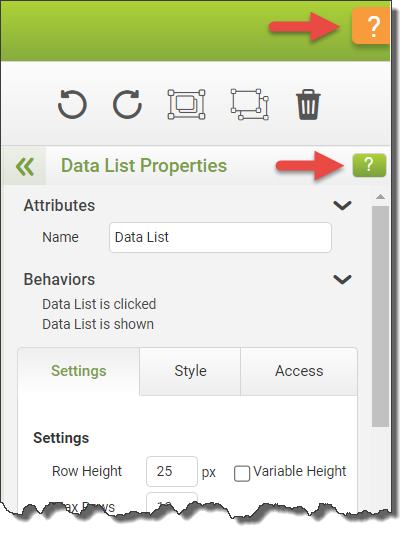 |
|
A Help Center dialog containing links to support documentation and how-to videos.

See also: Creating a New Report
Return to: Report Designer Overview, Designing a Report

Help icons can be found throughout the Report Designer.
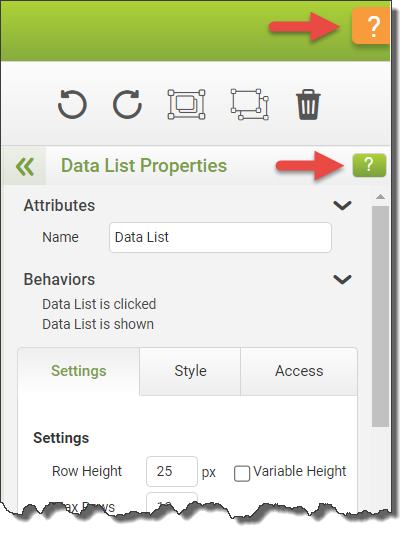 |
|
A Help Center dialog containing links to support documentation and how-to videos.

See also: Creating a New Report
Return to: Report Designer Overview, Designing a Report